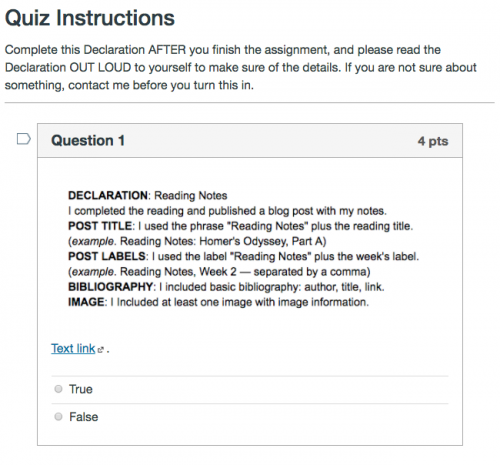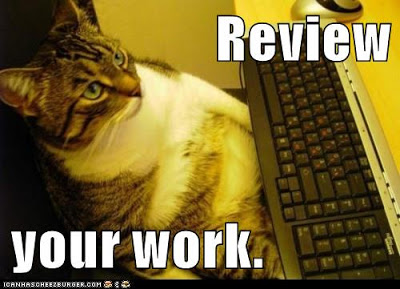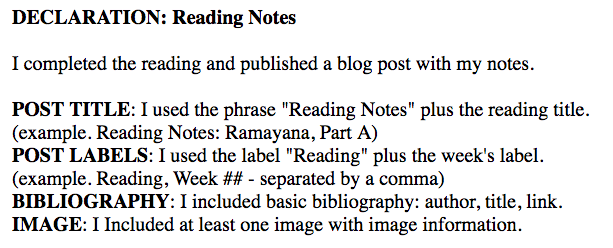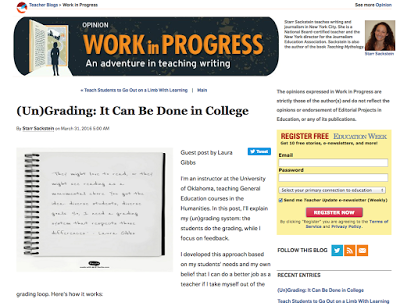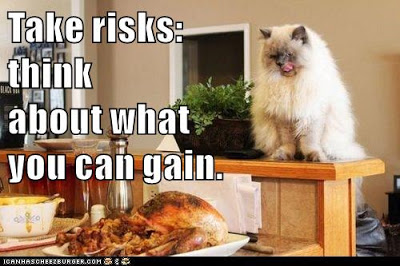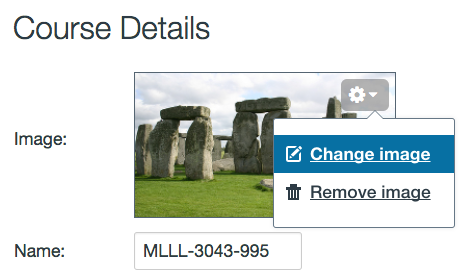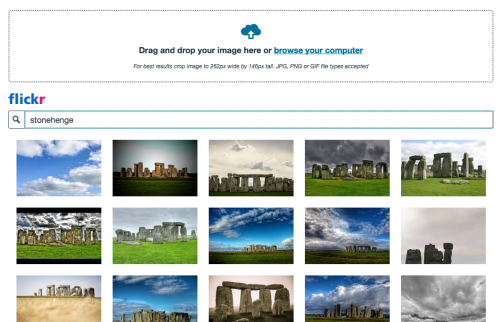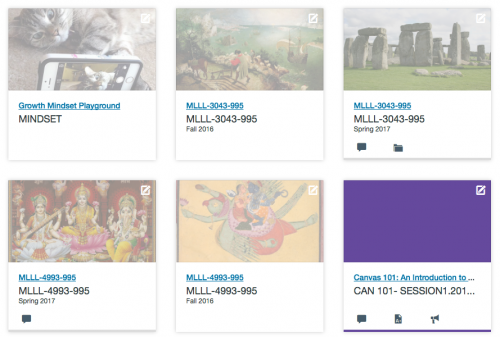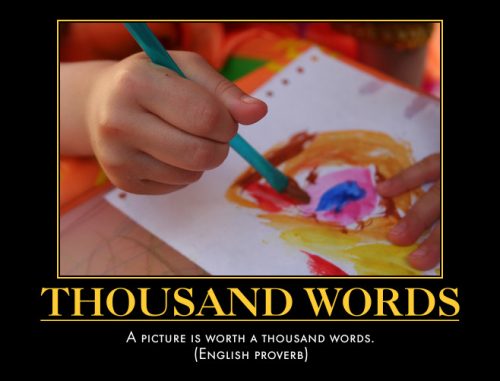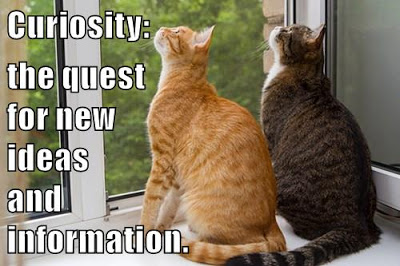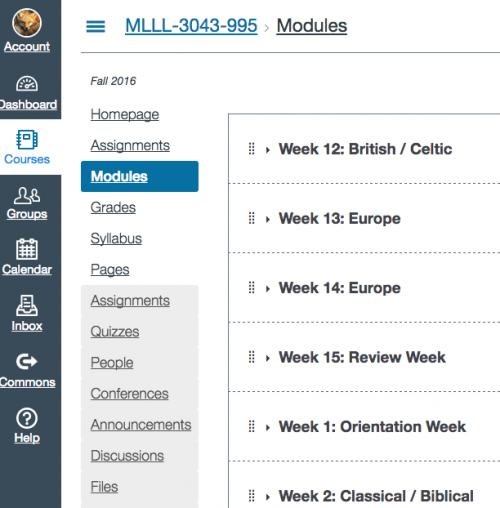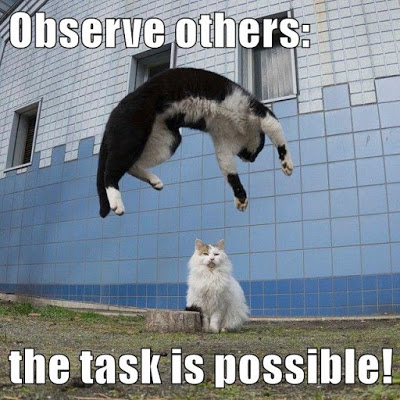Yesterday I explained how I have “hacked” the true-false quiz format to create a Grading Declaration system so that students do their own grading: Student Gradebook Declarations. In today’s post, I want to explain another hack that helps me manage repeated quiz content that recurs from week to week. This hack might be useful to anyone who uses repeated quiz content from week to week for whatever reason, either in a Declaration-style system or for some other recurring purpose.
Here’s the problem: Canvas does not understand repeated content. If you have a quiz question one week and you repeat that quiz question in another week, they are completely separate entities. If I copy quizzes, Canvas doesn’t understand that they are copies; if I use the question bank, Canvas does not update existing instances when you change a question bank question. The result: if I decide to make a change (to fix an error or to make any other change), I have to go to each quiz and edit the question again, and again, and again, week by week by week. This was really frustrating for me. REALLY frustrating. I’m always trying to tinker with the language in the Declarations to make them as clear as possible and also to fix the inevitable typos, etc. Having to spend 30 minutes or more just to correct one error in one Declaration, going click-click-click through one week after another, is a terrible use of my time, not to mention the way that it introduces even more opportunities for errors to creep in. Ugh.
In D2L, I did not have this problem. The D2L question bank was no help (it did not update quizzes containing questions if the questions were later edited), but if you used the D2L “copy” feature, D2L would remember that questions had been copied one from another. So, if I created a Declaration quiz for Week 1, and then copied that to Week 2 and Week 3 and so on, D2L understood the connection. If I needed to make a change or correction later on, D2L would ask me if I wanted to apply the change to all the other instances of the question. You could say yes or no, and I always said yes, so D2L would automatically update all instances of the repeated question (if you said “no,” then D2L would sever the connection, no longer considering the questions to be the same).
My Canvas hack. So, after pondering this problem all summer, I came up with a solution, a weird solution, but it’s ended up working really well. Since Canvas refuses to let me create connected content, I decided that I would host the content remotely, and then display it via a remote-linked image, along with a link to the text for students who, for whatever reason, couldn’t read the image. You can see an example of what I did here in a Reading Declaration, one of 24 Reading Declarations that appear in each of my two classes (48 instances total per semester).
As you can see, the content of the Canvas quiz question is an image which is remote-hosted (image file) and displays as part of the quiz, along with a link to the quiz text (text file). This exact same remote image and link appears in each Declaration, week by week, matching the assignment instructions. Even better: this solution works across my two classes, which makes this hack even more efficient than my D2L system (which required me to make the same changes to my two classes separately). So now, if I want to make a change to a Declaration, I just edit the assignment and update the image and the text file — presto, the new image appears in all the quizzes, and the link is the same link but it leads to the new text. I don’t even have to do anything in Canvas at all!
The magic of HTTPS. The key to making this solution work is having HTTPS webspace so that the images I use in Canvas will not be blocked out according to the mixed-content rules which require that remote linked images come via HTTPS. I am so lucky that the Domain of One’s Own project at my school, powered by Reclaim Hosting, gives me access to HTTPS webspace. That’s also the key to making my javascripts run in Canvas; I’ve written about that here: New Countdown Widget on Homepage.
Final thoughts. So, I am really pleased with this solution… but the failure of Canvas to support quiz content reuse is very frustrating. One of the boons of digital content is distributed content for effective editing and reuse, but the folks at Canvas don’t seem to have figured that out. They could take a lesson from D2L in this regard: the way D2L handled quiz question reuse was not ideal, but it was far (FAR) better than the lack of support for quiz question reuse in Canvas.
Of course, this quiz question conundrum is part of a much larger problem with content reuse, as I explained here: Open Content: Resources, not Courses. Digital tools should encourage us to review and improve our work, and also to distribute it widely, sharing with others. Unfortunately, the Canvas approach does not encourage you to improve and reuse content; just the opposite: it creates a burden that can discourage people from reviewing and improving, deterred by the click-click-click of mindlessly having to do the work of the machine ourselves.
This growth mindset cat is ready to review and improve! 🙂
Crossposted at OU Canvas Community.