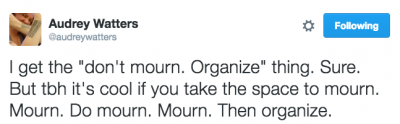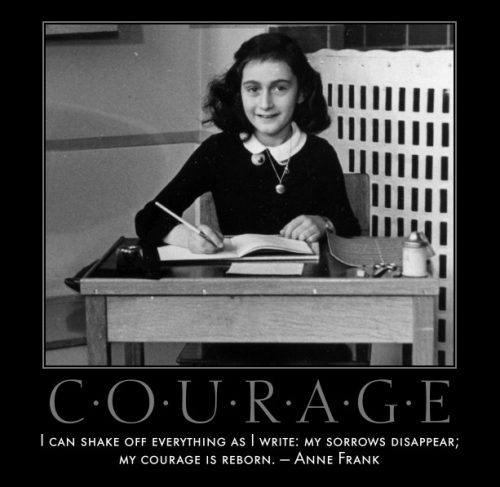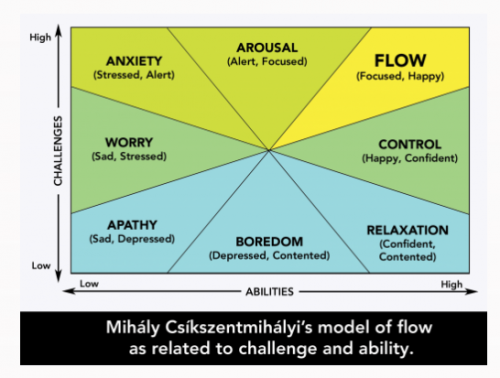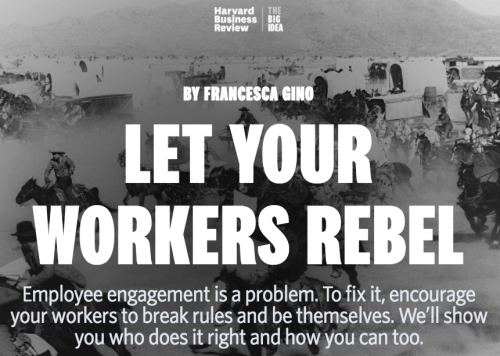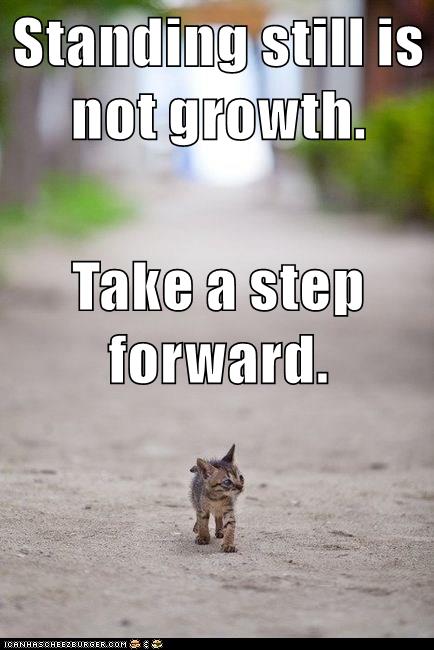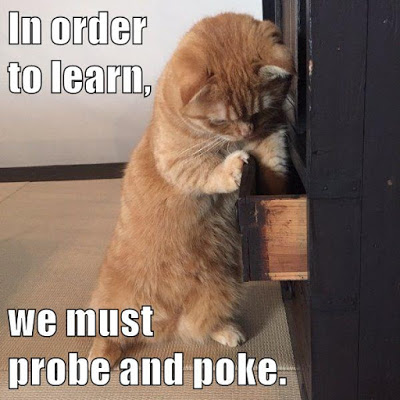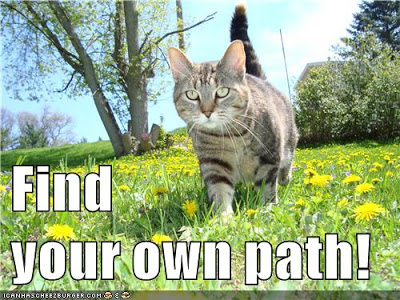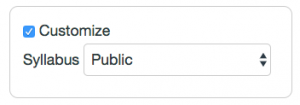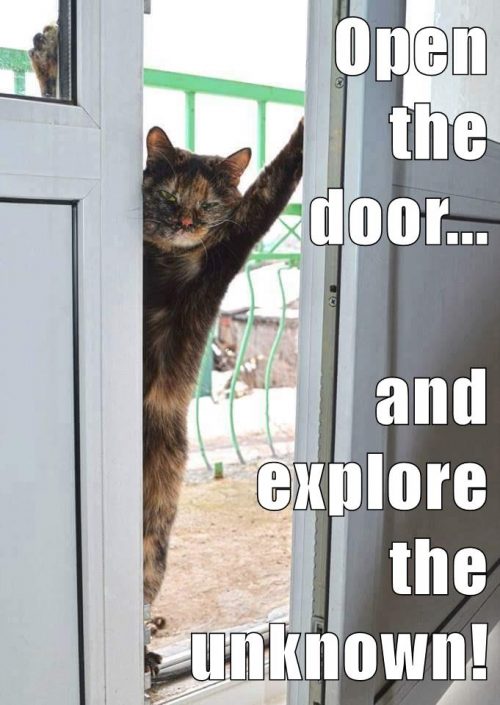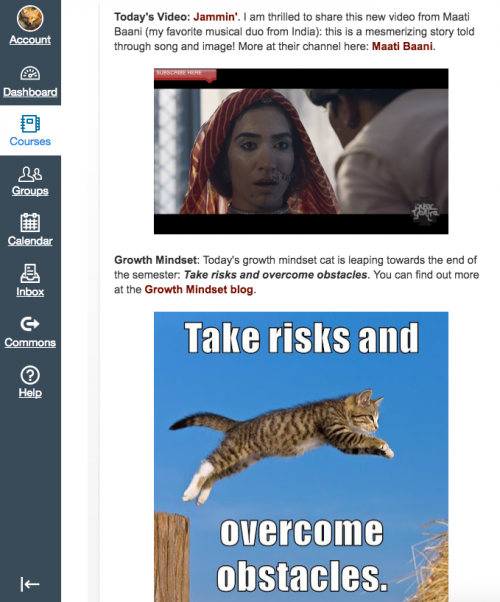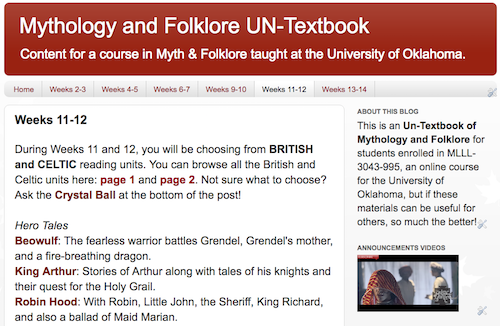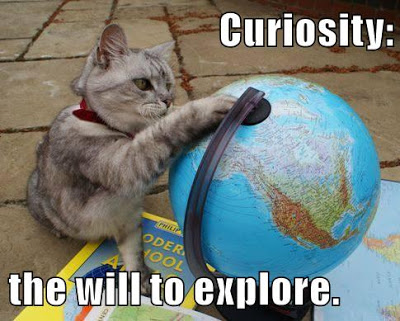Today I want to write about something that may look small, but it is actually really important: how to create your own custom URLs to counteract the disposable course approach of the LMS. If your school is like mine, the LMS is going to create a new course space for you semester after semester, even when the course is the same. Instead of removing the current students and loading in the new students, there is going to be a completely new course space: an empty space, on the assumption that nothing you have from last semester is worth keeping (sad, isn’t it?). Sure, you can copy your course content over to the new space, but it’s a new course, with new URLs, as if your old course never even existed. Disjointed, disconnected. Like so much of the school experience. In this way, as in so many other ways too, the LMS is a tool for school administrators, not for instructors, and it does not care about giving you any course space stability.
But if you create your own URL and then point it to your course, you can then repoint the URL each semester. Your course URL can remain the same, even if Canvas insists on throwing out your course and creating a new one every semester.
So, for example, one of the first things I did as a Canvas user at my school was to create URLs for the two courses that I teach every semester; they are totally open courses, so go ahead and click and see:
Myth.MythFolklore.net for Mythology and Folklore
India.MythFolklore.net for Indian Epics
You’ll see those are both subdomains on my MythFolklore.net, which is a domain name I own and control (I keep my “omnifeed” on display there as my personal homepage). All I had to do was create the two subdomains (that takes about a minute), and then create a little redirect file (that takes about another minute). All done.
Those are clickable links, easy to type, and easy to share. You can see how they redirect here:
Myth.MythFolklore.net resolves to:
https://canvas.ou.edu/courses/23183/wiki
India.MythFolklore.net resolves to:
https://canvas.ou.edu/courses/19837/wiki
Those are my Canvas courses for Fall 2016, code names “23183” and “19837” (I have no idea where those numbers come from; they just are what they are). If you are curious why I redirect to the wiki homepage for each course, you can find out all about that here: Blogger Announcements as Canvas Homepage.
My Spring 2017 course spaces already exist in Canvas: the Myth course is going to have the magic number 31878, and the India course is going to have the magic number 31889. So, after the Fall semester is over, I will go into my MythFolklore.net control panel and update the redirect file, changing the magic number of the Fall edition to the magic number of the Spring edition. That will take me all of one minute to do. Presto: my old URLs will resolve to the Spring 2017 web space for each course.
As a result, my custom URLs will continue to work anywhere and everywhere that I have shared them, semester after semester, always taking people to the current version of each course. Since I don’t have any content in my courses, that solution is good enough for me; I don’t need to share more than just the basic URL.
IMPORTANT: If you are putting actual content in your Canvas courses, I would strongly urge you to think about creating a freestanding resource site instead of dealing with the nightmare of all your course content having new URLs every semester; you can read more about that here: Open Content: Resources, not Courses. This URL, for example — Canvas.MythFolklore.net — goes to a Canvas space I have created as a permanent content resource (a demonstration course for growth mindset and live content), not as a disposable course.
For this little hack to work, you need to be able to create custom URLs in a space you control. At my school, we are so lucky to have Reclaim Hosting’s Domain of One’s Own program, branded OUCreate, which gives faculty, staff, and students their own web space.
You can get a very inexpensive domain of your own, or you can use a create.edu subdomain of your own for free. You can host your own blog (like the blog you are reading right now), build websites and wikis, and you can also run database-driven applications, etc. I hope every OU faculty member will consider making use of OUCreate, even if it is just to give yourself some URL stability in a world of Canvas chaos!
So, think before you link! By creating your own custom URLs, you can give your Canvas courses a lasting identity, instead of a disposable one.
Crossposted at OU Canvas Community.