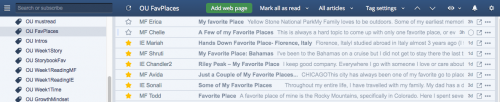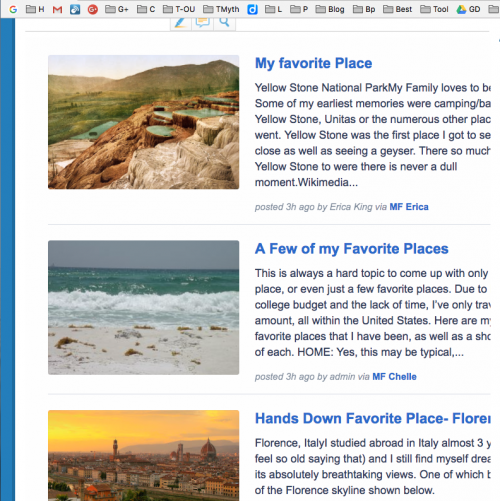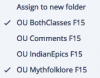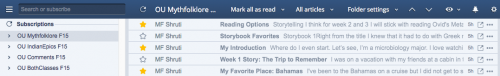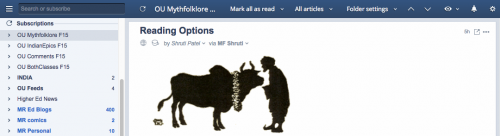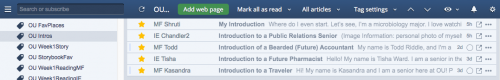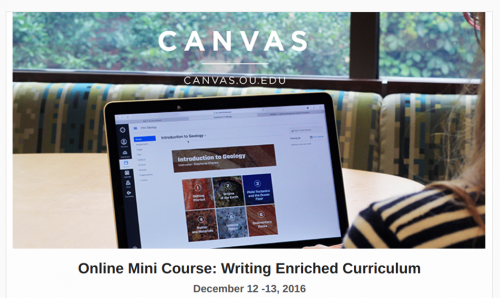Okay, as promised: back to our regular programming. Yesterday I wrote about how I add the students’ blogs one by one to Inoreader, which the blog reader I use to set up my student blog network each semester. In addition to subscribing to the students’ blogs, I also have set up RULES inside Inoreader in order to tag posts automatically as they come in from the students’ blogs. If you use rules to manage your incoming email, this is very much the same approach. Here’s an example of one of the rules I have in place:
As you can see, the rule-making system is highly configurable. Because I put the students’ blogs into folders when I subscribe to them, I can then have the rule run whenever a new post appears in the folder, and it can be triggered by words in the body of the post and/or in the title which will cause Inoreader to automatically assign a tag to the new post. There are many other possible actions as well, although I mostly just assign tags.
In addition, I can add or remove tags manually, so if something goes wrong (like if a student doesn’t use an expected title word for example), I can add the tag, remove it, etc. in the tag listing that appears at the bottom of each post.
So, as students create their “Favorite Place” posts (which is the first real blog post assignment), it gets automatically tagged by Inoreader. I can then see all those posts grouped together, along with the students’ names and also the class they are in because of the way I name each blog when I subscribe:
As I explained yesterday, I then add a star as I leave comments on the posts (and I do a lot of commenting during the first couple weeks of class). So, based on what I see here, it looks like there are two “favorite places” posts that have come in which I have not commented on yet, so as soon as I finish this post, I will go comment on them.
And… there’s more! In addition to being an RSS aggregator, Inoreader is also a syndication engine. That means I can re-publish this tag stream as a new RSS feed of its own. So, for example, I can create a page at my course wiki where students can easily take a look at the Favorite Places posts so far. This screenshot shows the magazine view, and I also have a link there to the full-post view.
And, not that I would actually want to do this myself, I could easily run that feed inside Canvas as a page inside a Canvas course too; you can see an example of an Inoreader RSS feed inside Canvas here.
So, in the instructions for the assignment, I encourage students to take a look at the posts that other students have already published. Especially for students who are a bit hesitant at first about blogging, being able to see other students’ work is a big help, so I am very grateful to the students who get started early, giving me posts that I can share in the stream this way.
And it’s automatic! As the “Favorite Place” posts keep coming in, that live feed will update post by post by post, showing the latest posts at the top… until all 90+ students have posted. It will be quite a nice collection of places by the time they are all done with that assignment next Tuesday (the first official day of classes).
As you can probably guess, I am really happy with how Inoreader helps me do a good job of watching my blog network so that I can engage with the students in a timely, useful way, and I also really like how it lets me share the content back with the class, assignment by assignment, so that all the students can be learning from each other too.
And now… I feel better. After feeling trapped in the LMS this morning (ugh), it feels much better to be pondering student blogs instead! 🙂
Here’s a growth mindset cat inspired by Oliver Wendell Holmes, Sr.: “Every now and then a man’s mind is stretched by a new idea or sensation, and never shrinks back to its former dimensions. After looking at the Alps, I felt that my mind had been stretched beyond the limits of its elasticity and fitted so loosely on my old ideas of space that I had to spread these to fit it.”
After teaching online in a learning network, I could never go back to being stuck inside the LMS: give me the Alps, please, not the so-called walled garden. 🙂
Crossposted at OU Canvas Community.