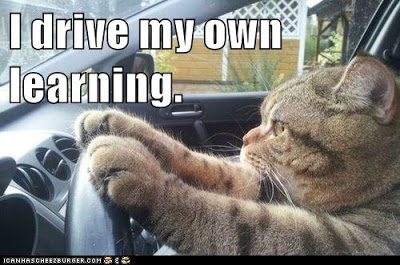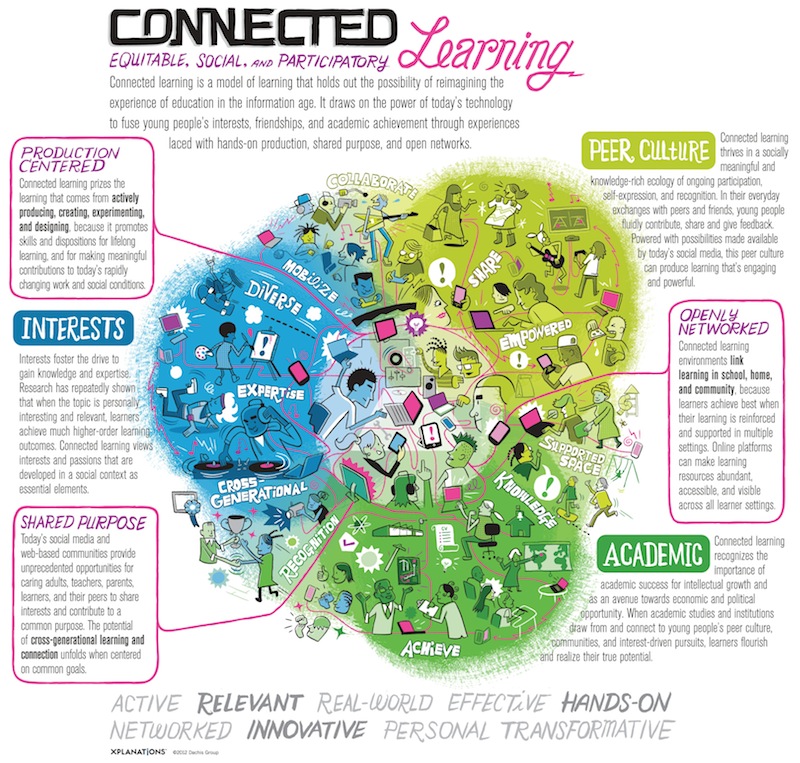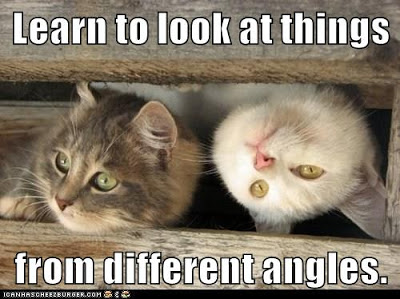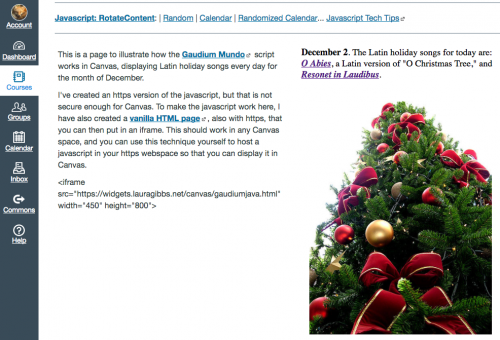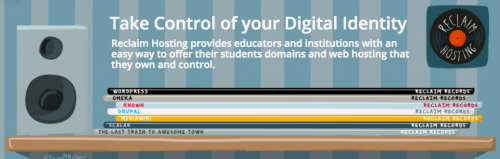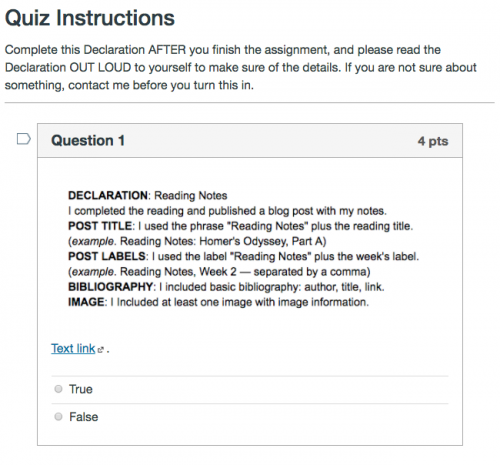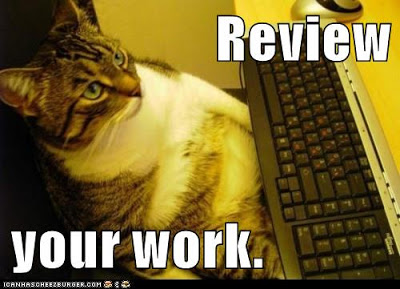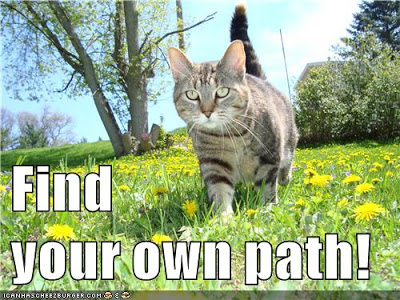So, I’m following up on yesterday’s post re: connected blogs as a content management system, as opposed to putting content into the LMS with its semester-based course-defined approach. For me, blogs are better in every way, and I’ve actually never put content into an LMS; before I switched to blogging platforms exclusively around 2005, I created freestanding websites with tools like Composer and Dreamweaver. There are a lot of factors involved, and I’ll sort them into two categories:
- the advantages of publishing on the open Internet and using real publishing tools
- the disadvantages of publishing inside an LMS and using the LMS tools.
I’ll try to limit myself to just 10 factors (5 for each category), and then maybe somebody who has had success with content inside the LMS can share their experiences. I’m sure that content inside the LMS can work well in some situations, but I honestly don’t know what those situations would be. What I do know is that publishing content on the Internet with real tools has worked great for me, and here are the main reasons why… and I hope I’ve zoomed in on the most important reasons here, but I’m giving myself the option to add to the list later if I realize I left something important out! 🙂
Advantages of publishing on the open Internet and using real publishing tools:
1. Fast, fast, fast, fast, fast. Did I say fast? The whole reason I have opted for blogs over websites is that blogs optimize my time for content creation. I rely on labels and other blogging tricks to manage the navigation, and I am happy with simple templates for the design. That means I can focus on content creation. And I have so much content I want to create and share! If you look at the list of blogs for my classes, you will see what I have created lots of content. Beyond those blogs, I have many other blogs for my writing and research that are full of yet more content. The thought of trying to create all that content inside an LMS makes me shudder.
2. Fun. It may sound silly, but the fun factor matters a lot to me. If I am going to spend serious time creating content (and I do), I want to be able to have fun doing that, creating fun widgets to use in my blog sidebars and playing around with the template design. Nothing fancy, but being able to just play around with it. There is nothing (NOTHING) fun or playful about creating content inside the Canvas LMS. At least D2L kind of sort of tried to provide some fun design templates. In Canvas, the goal is clearly to stop anyone from having fun because everything is supposed to look exactly the same in every course everywhere all the time.
3. Project-Based. As you can see from my list of content blogs, they are project based. Some are old projects, some are new projects; some are retired projects, some are ongoing projects, and some are projects that I’m thinking about reviving. A few of the blogs are specific to a course, but the majority of blogs are actually not course-specific. I need to be able to develop content based on specific project goals, and it would be very limiting if I were to think of my content in course-based terms.
4. Co-Learning with my Students. As I mentioned in previous posts, my students are blogging too, so we are learning about blogging together. Canvas is not a tool I can co-learn with my students. I far prefer to use the same tools as my students so that we can do that together. I learn more, they learn more. We all learn more. Connecting learning: it works.
5. Real Tools for the Real World. This is closely related to the previous reason I gave about using the same tools with my students, but with a forward-looking / outward-looking emphasis. If my students and I are using real tools as we work and learn online, it’s more likely that we will able to use those same tools for other tasks, both now and in the future. The LMS is a faux tool that does not have a lot of transference. Blogs have great transference, as do the other digital tools that I encourage my students to use as they create content for this class. Their blogging and content creation skills are something they could put on their resume; their use of the Canvas Discussion Board is not.
Disadvantages of publishing inside an LMS and using the LMS tools.
6. Lack of Course Continuity. Instead of seeing a course that persists over time with new cohorts of students (which would make sense), the LMS treats every new semester instance as starting from scratch: new students and new content. So, each semester you “copy” content from the old semester to the new semester, but that’s a bad way to do business — and it’s a TERRIBLE way to do business if you want to make your courses public, as I do. If you make your courses public to share with other teachers and learners, you want the links to continue to be valid, and you want the links to lead to the current version of the content. That kind of content continuity is impossible when the LMS treats every semester as starting from scratch. How did we end up with this deplorable mess? It happened because the LMS was built, first and foremost, to meet the administrative needs of enrollment and grading, not for the purpose of developing online content.
7. Terrible Content Creation Tools. I’ve now created a fair number of pages at Canvas for my Canvas Widget Warehouse and my Growth Mindset Playground, and it is a very frustrating experience. Probably the biggest frustration for me is how little of the screen space I control. Looking at a 1200×800 display, I have 900×500 of real estate that I can edit, which is less than half of the available space.
8. Terrible Content Navigation. Or, rather, there is no navigation. I have to build the Pages navigation menus manually, which is a nightmare. If I want to try to use the left-hand navigation bar, my only recourse is to keep adding instances of the Redirect LTI, as opposed to just editing the navigation directly. If I want to, god forbid, put an external site in the sidebar navigation, students are warned of the danger of leaving Canvas, even though I am the one who put the link in the navigation bar for them! The idea, of course, is that I am supposed to do all the navigation through the Modules, arranging everything in linear order. But there is nothing linear about my pedagogy, and nothing linear about my content: it’s exploratory, not a one-size-fits-all scripted experience of “previous” and “next.”
9. Terrible Content Maintenance Tools. Or, rather, the LMS content maintenance tools are non-existent. In Pages, I cannot put my pages into folder or tag them in order to help me manage my workflow. Why are there folder options in the Files section, but not in the Pages? I can sort Pages by creation date and last edit, but that’s it. There are no other tools available for me to use in managing the content. Not even a search box. Eeek.
10. Uncertain Longevity. My school stayed with D2L for many years, and based on that, I can imagine we will stay for many years with Canvas LMS. But that’s not something that I control; Canvas could go away next year or the year after. As someone who is in this for the long term (I’ve been developing online course materials since back in 1998), that worries me. I’m not a proponent of “it must all be on my own domain,” but I am a proponent of being able to make my own decisions about the platforms that I use, and longevity is important to me. When it comes to my school’s commitment to an LMS, I can hope for longevity, but it is just that: a hope. They could change LMSes any time, a decision completely beyond my control and even beyond my influence.
So, as part of driving my own learning, I need to be able to drive my own content… and the LMS just does not give me a way to do that. For me, blogging is by far the better option.