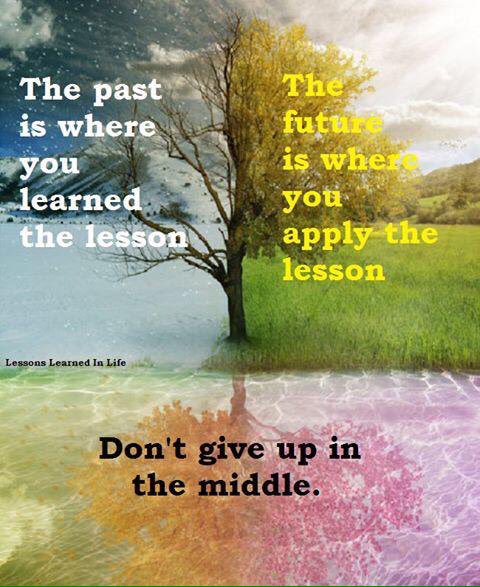Last July, I did an online Canvas training course at my school, and when I saw that it was being offered again now, I signed up, thinking that it would be a good way to connect with other faculty members using Canvas. I was also curious to see if the course had been improved; back in July it was more of a “rough draft” as you can see from this screenshot. The course instructors (from our Center for Teaching Excellence) didn’t solicit any feedback from participants, though, so I wasn’t really sure what to think. Anyway, I signed up for the January edition of the course. It looks like it has not been changed in any way from the July version; the same click-here-click-there approach and the same rough screenshots as before.
Of course, I don’t want to actually do the training this time around (I did complete both days last summer); instead, I just want to create a post in the Introductions discussion board in order to share my Canvas experience with others… but when I logged on to the course, the discussion board was locked, even though it is the first task. The rest of the first day is unlocked; the second day is locked. I have no idea why they would want to lock people out of anything in a course like this (which is supposedly asynchronous), but in any case, locking the Introduction board must be a mistake: it’s due January 10 but “Not available until Jan 12.” You’d think Canvas would have a little check in there to alert faculty when they lock something until after the due date!
For now, I’ll just type up here the post I was going to include so that it will be ready to go and I can move on to my real work for the day:
~ ~ ~
Hi, everybody! My name is Laura, and I teach online courses through the College of Arts & Sciences. I actually used Canvas in both of my classes last Fall, so I enrolled in this course just to connect with other faculty and to share what I learned about Canvas — and what I learned about Canvas from my students — last semester. This switch from D2L to Canvas is a big change, and it’s also such a good opportunity I think for people to share their goals as teachers, trying to find out if and how the LMS can help with those goals. I don’t use the LMS very much myself since I prefer other tools, but I’ve documented my use of Canvas in a blog, and perhaps some of the posts would be useful to others: Teaching with Canvas.
BTW I used the amazing OUCreate to set up that blog and, in my opinion, the OUCreate project is the most exciting tech event happening at OU these days — excellent web hosting that is free for both faculty and for students: OU Create.
Back to Canvas: midway through the Fall semester, I surveyed my students about their Canvas experience, and I asked them specifically about what advice they would give to faculty members who are using Canvas; you can read what the students had to say here: Students: What advice would you give to INSTRUCTORS who are setting up a Canvas course?.
Based on what I learned from them about Canvas in that mid-semester survey, I then created four Canvas tips that I knew would be useful to my students (based on the specific way I use Canvas in my classes): Student Tech Support for Canvas.
Then, for the rest of the semester, I collected their comments on those Canvas tech tips here: More Student Voices from Fall 2016.
I figure the best way to design a class, including how to use the LMS, is to ask the students what they think, so I hope the comments from my students might be useful to anybody who is switching to Canvas this spring!
And like I say in my Canvas profile, I’m always eager to brainstorm with people about teaching, especially about teaching writing. My email is laura-gibbs@ou.edu and I’m also at Twitter: @OnlineCrsLady.
Finally, I figured this would be a good graphic to share with everybody in the midst of an LMS transition: Don’t give up in the middle! I had a good experience with Canvas last Fall, and I hope it will be a good experience for all the new users this Spring. 🙂
Crossposted at OU Canvas Community.