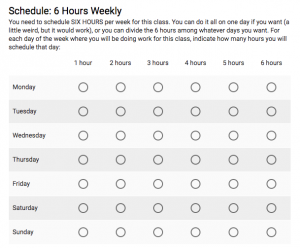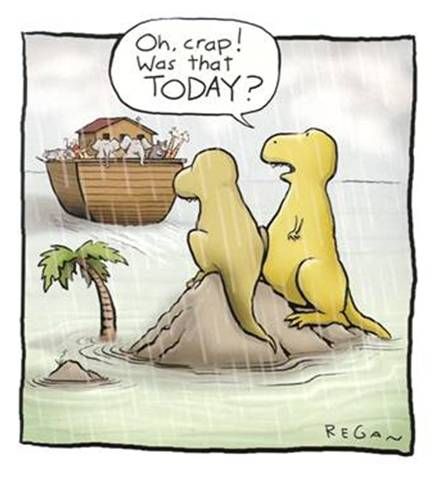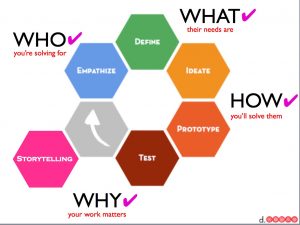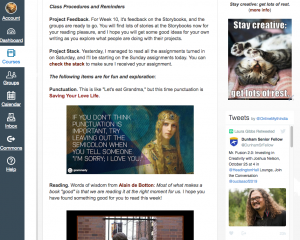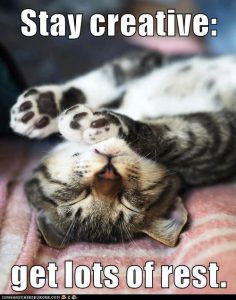Yesterday I participated in a great ILED Studio session with Bucky Dodd and Rob Reynolds about helping students with time management.
This is a topic I have been thinking about a lot lately, both because on the Week 8 survey students indicated that they had a very high level of interest in learning about time management, and also because I have some students who are at risk of failing the class (seven students right now, which is more than it should be) — and that’s not because of any real academic problem, but simply because of time management problems: they have not been able to find 6 hours each week to do the work for this class.
To some extent, Canvas helps with time management because the Calendar is very responsive, and students can also synch the Canvas calendar with any other calendar system they use. I wrote up a Tech Tip to encourage students to do just that: Canvas Calendar.
At the same time, though, Canvas is really NOT helping, and that’s because it perpetuates the fundamental passivity at the heart of the system: in Canvas, I set all the deadlines, instead of each student being on the schedule that is really convenient for them.
Starting with the very first day of class, I ask students to tell me what 6 hours of the week they will use for class, and I show them how to fit the weekly assignments into that schedule. ANY 6 hours will work… literally, any 6 hours! Here’s the form I ask them to fill out:
Based on the 6 hours they report, I send them back a customized schedule, and because of the total flexibility of the weekly assignments, there is literally no schedule that I cannot accommodate.
But here’s the problem: instead of sticking to their own schedule, they drift into the Canvas due dates, no matter how inconvenient that might be for them. Then, in the midterm evaluation, many students reported that the Canvas due dates were not convenient. I sent around an email after that, reminding students that they could use any schedule that they wanted for the class (here’s what I said), but it’s still the case that a majority (a large majority!) of students do the assignments on the Canvas due dates, no matter how counter-productive and inconvenient those dates are in terms of their own personal schedules.
This is nothing new; I have been struggling with this problem ever since I started teaching online. Even though in an online class students can (and should!) set their own schedules, years of enforced passivity have made it very difficult for them to do that.
So, I got some ideas from the ILED Studio session, and I am thinking of trying a major revamp in the way I organize the class in order to tackle this. Right now my semester works like this:
Week 1: Orientation Week
Weeks 2-7: reading/writing
Week 8: Review Week
Weeks 9-14: reading/writing
Week 15: Review Week
In order to really get students to launch their own schedules and stick to that, though, I think I need to regroup like this:
Week 1: Orientation Week
Week 2: Planning Ahead
Weeks 3-8: reading/writing
Week 9: Review Progress / Plan Ahead
Weeks 10-15: reading/writing
See how that works? Instead of having backward-looking Review Weeks, I have will have forward-looking Planning Weeks, while the core reading/writing weeks remain the same.
I don’t think I can manage a shift that big mid-year, but what I will do next semester is to start accumulating LOTS of time management strategies and resources for the students to use and give me feedback on, and that will help me learn which materials are most useful for implementing this new structure next year.
I’m pretty excited about this, and kudos to Bucky and Rob for offering such a fantastic space for brainstorming. Next week the ILED Studio topic is student engagement, which is a closely related topic, and one that will help me a lot as I contemplate these big changes for next Fall, along with some interim changes for Spring too!
And hey, in the spirit of the ILED Studio Session, I am trying to use design thinking here! I’ll update this later as I learn more about time management strategies that can help students free themselves from the Canvas Calendar.
Crossposted at OU Canvas Community.