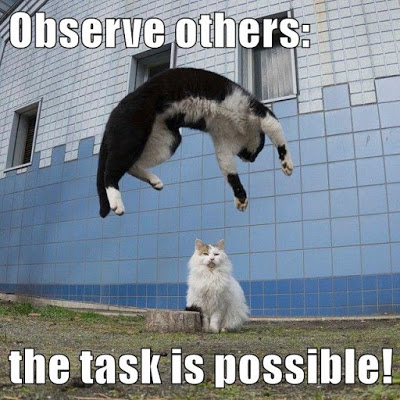As I’ve written before at this blog (Open: It’s the Canvas Difference), the single most important difference between Canvas and D2L in my opinion is that Canvas allows for open spaces: real pages with real addresses on the real Internet, no log-in required. You just share the link, and people can click and go. You can visit my Canvas courses (Myth-Folklore and Indian Epics), and you can visit my Canvas workspaces (like the Widget Warehouse and Twitter4Canvas): it’s all open, ready and waiting, part of the real Internet.
That means we can all have an open, public presence in Canvas. And I don’t just mean faculty: I mean departments, colleges, academic programs, academic support services, residence halls — everybody who is involved in teaching, learning, and student success at OU.
We’re used to thinking of the LMS as a space for courses, but the open Canvas platform allows for much more than that. It doesn’t take much: the Canvas space for an academic department might just house a single page focusing on the most useful information for students and/or for faculty as they use Canvas. That might be static content (links to the departmental webpage and other online resources), or it could be dynamic content, like the live Twitter feed for the department, displaying the latest news, announcements, and upcoming events. See more at my Twitter4Canvas project, and for just a couple of examples of great Twitter content take a look at the OU History Department Twitter account or the Twitter from the OU Tulsa Schusterman Library.
In addition, those Canvas pages could then become the locus for distributed content throughout our Canvas network. Again, this is a totally new opportunity, something we never had with D2L. There are many opportunities for sharing via the Canvas Commons, and it’s also possible to do an easy-and-quick HTML share, which I’ve documented here: Ready-to-Use Canvas Pages.
So, I hope everyone — not just faculty, but also departmental and academic support staff all across the OU campuses — will explore the possibilities that Canvas offers. It’s a totally different world of possibilities from the closed D2L system… so, start exploring! And share what you learn!
Where and how to share?
We have our own University of Oklahoma space at the Canvas Community online.
And we can connect at Twitter; I’ve been using the hashtag #OUCanvasCommunity.
Canvas: it’s open for business! So now that we can connect and share, let’s see what we can learn from each other.
Observe others: the task is possible!
Crossposted at OU Canvas Community.