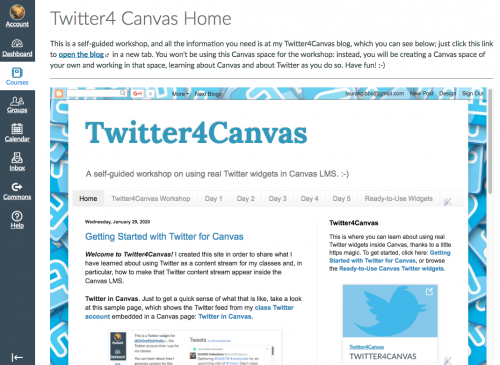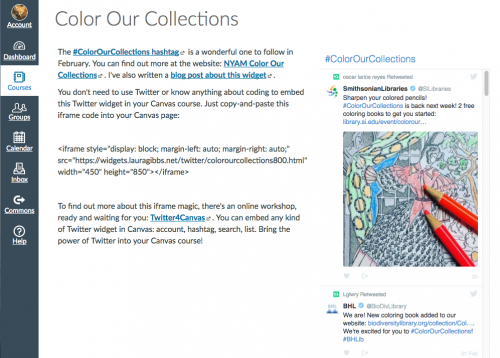I haven’t been posting here because I have been busy posting at the Twitter4Canvas blog I created to support the Twitter widgets project that I dreamed up here a couple of weeks ago. I am so happy with how that has turned out: Twitter4Canvas blog.
Because I’m going to be pretty active at the Twitter4Canvas blog too, I’ve added an RSS feed for that blog to the sidebar here. My promise to myself is to post something every day, Monday through Friday, either at this blog or over at the Twitter4Canvas blog. So far, I’ve kept to that promise, and I’ve been learning so much as a result.
And now, here’s a quick summary of what I have over at the Twitter4Canvas blog:
Getting Started. This is a blog post that appears on the front page of the blog (pre-dated so that it is always on top). This explains to people what the Twitter4Canvas project is all about and gives a quick overview of why you might want to use real Twitter widgets in Canvas. This blog post (embedded) is also the homepage of the Twitter Widgets Canvas course that I built, as you can see in this screenshot:
Workshop. The Workshop, either single-session or day by day, is set up in pages that you can access across the top of the blog. Those pages, in turn, contain links to the blog posts with the actual workshop materials:
Ready-to-Use Widgets. There is also a page that lists the Ready-to-Use widgets, each of which also has a blog post, along with a Canvas course page that shows the widget in action and offers the iframe code to copy-and-paste. So far I have four of these ready-to-use widgets: OUDaily, OU Writing Center, #Folklore Thursday, and #Color Our Collections.
I’m really hoping that some people might want to make use of those widgets since all you need to do is copy-and-paste. Then, after getting a sense of how useful the Twitter content can be, people might be inspired to make their own Twitter widgets for Canvas.
Meanwhile, I’m going to have fun as I keep adding new widgets and other Twitter-related content to that blog. I really enjoy using Twitter for my classes every day, and I hope to share that enjoyment with other Canvas instructors.
I wrote to the manager of our Canvas rollout and training to see if she would publicize the workshop and my ready-to-use widgets. So far, she has not replied. I’m guessing that my approach might be too “different” from the standard approach our training has taken, so maybe she will not agree to include my materials in the Canvas training emails. But different is good, I think, just as this lovely Android video ad shows: Be together. Not the same.
Crossposted at OU Canvas Community.