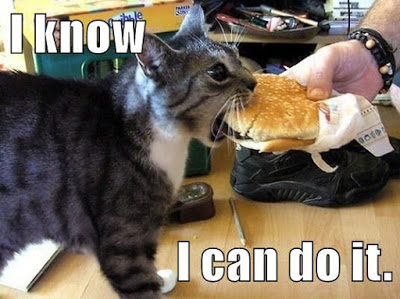Okay, I am in total brainstorm mode now for Twitter4Canvas. I am thinking of a 5-level set-up with the idea being that people could start at any time, with the different activities being spread out and combined like this; I’ll be writing up the step-by-step stuff and screenshots and such in the blog I made to support this at Twitter4Canvas. And as examples, I’ve put up a Twitter widget in Canvas, plus a comparison of a real Twitter widget versus the Canvas Twitter app.
Update: I’m now setting up the specific help pages at my other blog where I will build the step by step instructions. Then, I will create pages at that blog to present the levels. So far, so good! 🙂
Level 1: Set up OU Create, Canvas, and a class Twitter.
OU CREATE. Create a domain for yourself at OU Create. Instructions.
OU CANVAS. Create a course space in Canvas and make it public. Instructions.
CLASS TWITTER. Create a Twitter account for your class content stream. Instructions.
Level 2: Explore Twitter, configure Canvas, turn on https at Create.
CLASS TWITTER. Develop your account and keep practicing. Instructions.
OU CANVAS. Tweak your course space. Instructions.
OU CREATE. Turn on the https service for the subdomain you created. Instructions.
Level 3: Make Twitter widget, house widget at OU Create, publish in Canvas.
CLASS TWITTER. Now you are ready to make your first Twitter widget. Instructions.
OU CREATE. Create a widget file. Instructions.
OU CANVAS. Add widget to Canvas. Instructions.
Level 4: Configure Canvas and explore more Twitter.
OU CANVAS. Learn about table layout at Canvas. Instructions.
CLASS TWITTER. Hashtags and lists. Instructions.
OU CREATE. Nothing new at this level… unless maybe… maybe… you are tempted to create a blog!
Level 5: Create a new Twitter widget, house in Create and publish in Canvas.
CLASS TWITTER. Hashtag and list widgets. Instructions.
OU CREATE. As in Level 3, you will be creating a file in which you will paste the widget code you get from Twitter.
OU CANVAS. Create a new page (with or without table layout, based on what you prefer) in order to display the new Twitter widget page you created at OU Create.
~ ~ ~
Okay… I think I am just going to let this simmer and see what I think when I come back to it tomorrow. 🙂
And maybe it’s kind of crazy to try to start this project while the semester is swirling around me… biting off more than I can chew? But hey, I know I can do it!
Crossposted at OU Canvas Community.